QR Code Functions to Encourage Patient Engagement
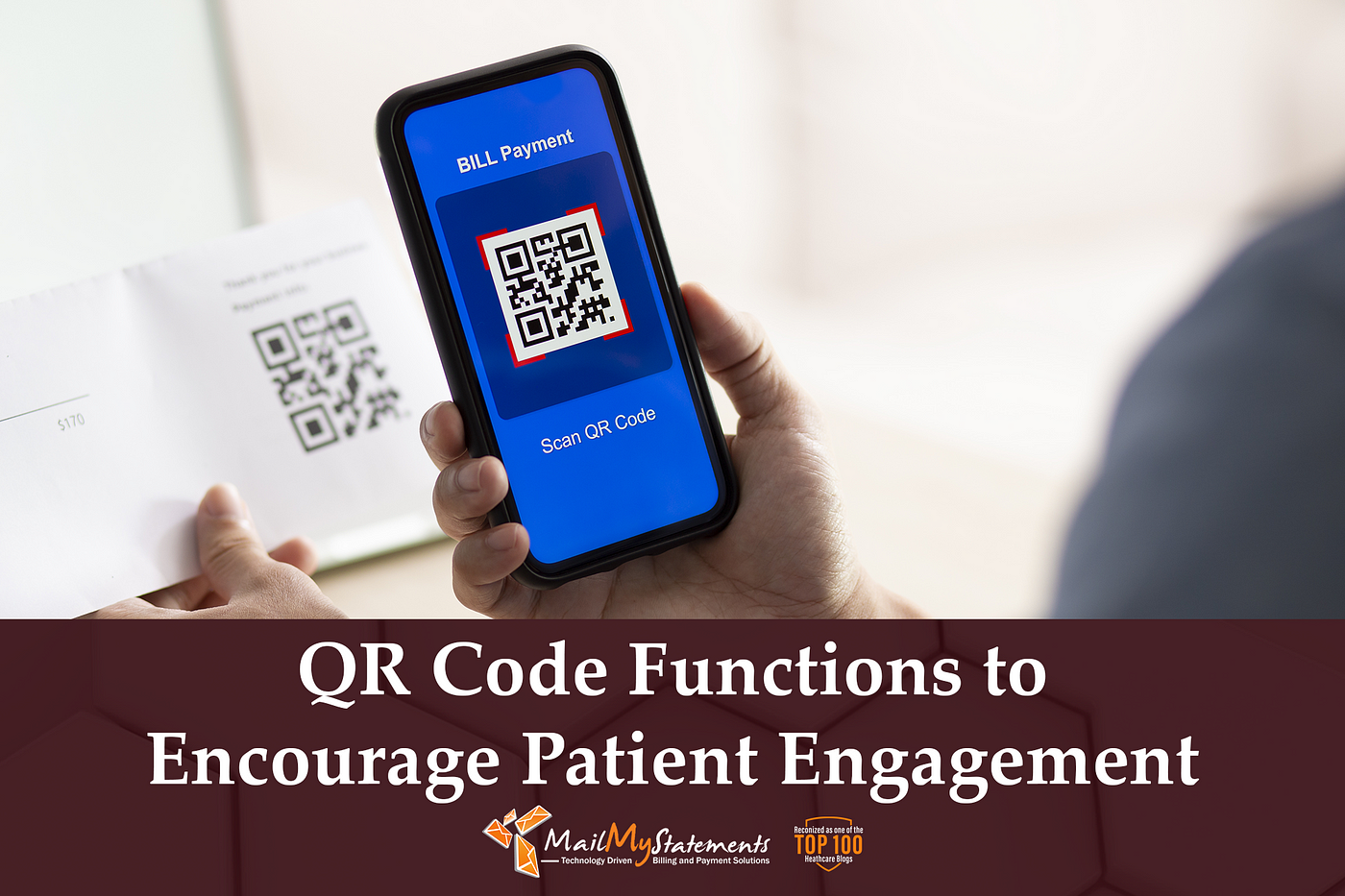
The number of digital tools that exist to solve problems in healthcare administration, from scheduling to marketing, can be overwhelming. As many healthcare providers have rapidly transitioned to a telehealth system, the need to simplify processes is as urgent as ever. Understanding which digital tools will improve the patient experience — and which tools will cause more headaches than they’re worth — can save you time and money (and some of those headaches, too).
While most digital trends come and go, research from the past five years indicates that QR codes are here to stay. Thanks to their ease of use and the integration of QR code scanners into smartphone cameras, QR code use has exploded since 2014. According to a recent study conducted by Statista, 11 million Americans are estimated to use a QR code as of 2020.
For healthcare providers, the opportunities for QR codes are vast. Through the use of a single tool, providers can direct consumers to a website, pinpoint locations, create events, and communicate with patients. Having a thorough understanding of QR code applications can help simplify payment collections, communicate information, and increase efficiency in the patient-provider relationship.
What are QR codes?

“Quick Response” codes, or QR codes, are like fingerprints for singular bits of digital information or a singular digital action. Once you create a QR code, that specific box of white and black pixels will perform the function you tell it to, and only that function. QR codes allow users to access information quickly without having to type any searches into a smartphone or even opening an app.
Using a QR code is straightforward. While smartphone users in years past had to download a specific app to scan these codes, most smartphones are now equipped with a QR code scanner built into their camera. Users simply open their phone camera and focus on the square code (no need to actually snap a picture), which then opens the link or a drop-down notification to the link or action that is assigned to that specific code.
QR codes are easy and free to create, and they remove many of the barriers that prevent people from clicking on links, remembering to pay their bills, or remembering their doctor’s appointments. There are over 20 unique applications for QR codes. Below are the four most relevant QR code types and uses that can help providers communicate with consumers, relay important information, and improve the payment process.
1. Accessing PHI and Share Resources with a Hyperlink QR code
Keeping track of medical records can be a maze for both patients and providers. Because most healthcare providers keep digital records now, a QR code that provides direct access to an online patient portal can save a lot of valuable time.
Placing QR codes on physical copies of patient files, medical bracelets, prescriptions, or appointment summaries can give patients and providers convenient access to their PHI.
Hyperlink QR codes also allow for easy transferring of information. After receiving a diagnosis, a new prescription, or a recommendation for surgery, many patients will have questions, but they may hesitate to ask them in person or can think of questions after they leave. By providing patients with QR codes on brochures, prescription receipts, and appointment summaries, you will empower them to answer some of those questions themselves.
QR codes can link to spaces within your own website that detail a diagnosis or surgical procedure, to a pharmaceutical manufacturer’s website with information about the drug the patient is about to take, or to external news articles that discuss the safety and efficacy of their surgery or new prescription. Using a QR code this way can build trust and eliminate any unnecessary patient phone calls.
2. Starting a conversation with a call, text, or message QR code
When patients do have questions or would like to schedule an appointment, QR codes eliminate the need to memorize phone numbers and email addresses, making getting in touch with providers easier than ever. Simply scanning the QR code will give patients the option to call their provider directly, send an email, or send a text. This option is also a great choice for any advertising — if consumers are convinced by your newspaper ad or billboard, they can scan the QR code and make an appointment right away.
Creating a phone number QR code is free on Scanova.
3. Reminding patients of their appointments with an event QR code
After current or prospective patients have called your office to make an appointment, make sure they remember it by sending them a QR code attached to their appointment reminder. When they scan the code, they can add an event into their phone calendar and set reminders so they don’t forget. The hassle of rescheduling appointments makes this option a great choice, especially if your office schedules appointments weeks or months in advance. Patients will also love this solution if missing appointments means incurring a cancellation fee.
This QR code application also works for patients who schedule their next doctor’s visit before leaving their current appointment. You can simply attach the QR code to the appointment summary or in follow-up direct mailings. Create a QR code to save an appointment in the patient’s phone calendar here.
4. Simplifying the Payment Process with an App or PayPal QR code

QR codes can eliminate steps in the payment process and ensure a smoother and speedier payment collection timeline.
When sending bills to patients, include QR codes for as many payment options as you can offer. While older patients may opt to continue paying by sending a check in the mail, younger audiences will be looking to scan a QR code to their online patient portal (either via a simple hyperlink or via an App Store QR code if your business has a mobile application), online payment page, or other options like PayPal.
Remember: QR codes have seemingly limitless applications, but do keep the demographics of your patients in mind. If your audience is mostly seniors, only offering these actions via QR code can confuse and overwhelm them, which will only add frustration to what can already be a stressful situation. Be sure to keep patients of all mental and physical abilities in mind when deciding where and how to use QR codes.
Curious about the other possibilities in the world of digital patient care? Make sure you’re maximizing your patient experience with these tips.
Final Thoughts
MailMyStatements is a technology-driven statement and payment vendor dedicated to simplifying the medical billing process for patient and practice. Our HITRUST-protected solutions create better relationships with patients while increasing revenue for providers. Start a conversation today and learn how to start with our easy onboarding process.

Michael Bell is the Chief Marketing Officer for MailMyStatements. Mike is a dynamic, innovative thinker, a healthcare technology advocate, a consumer, a patient, and an avid golfer.
Follow him on Twitter!

Comments
Post a Comment